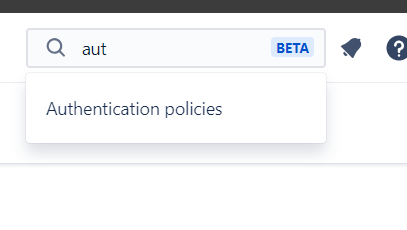Atlassian ICYMI April 2024
Welcome to the next instalment in our ICYMI series. Before we get started with the typical ICYMI blog, I want to apologise the lateness. Due to the Team24 conference, this article needed to be pushed back.
In this series we take a look back over the last month for Atlassian products. This blog is not going to be a complete catch up of everything I or someone in the community has noticed over the last month, but more on the larger release items or the new EAP & other important announcements from Atlassian.
With so many updates, we’ll go ahead and take a look over each of the following four tracks:
Agile & DevOps.
Work Management & Collaboration.
Service Management.
Platform.
So without further or do, let’s get started!
In Case You Missed It
April 2024 has been another busy month for Atlassian. Not only have they dealt with a brilliant annual Team conference right at the end of the month, we have contniued to see development across the ecosystem. In total of 54 updates across all of their products according to their product update log. While this number does seem lower, don’t forget Team & all the incredible announcements that came out of that. If you are still yet to catch up on these announcements, check out my previous blog posts HERE.
Agile & DevOps
And first up we of course return to the automation platform. The Jira automation platform now has the ability to filter your rules. You’ll be able to find rules based on the specific actions within the rules. You can check out the community articles HERE. So why is this important though. I can tell you from my years of managing rules, it has been incredibly annoying when looking at all the rules from within the instance and trying to work out what rules use what actions. I am very happy to see this come through.
JQL is also seeing a new update regarding some additional functionality within basic search. From April 24th onwards, users will now be able to search both equals and not equals on basic search.
It has been a big topic over the last couple months, but the change around issue data limits has finally come in. Each issue is now limited to:
Comments are now limited to 5000 per issue.
Attachments are now limited to 2000 per issue.
Linked issues are now limited to 2000 per issue. This does not include child issues or subtasks.
Remote links are now limited to 2000 per issue. This includes:
web links
Confluence pages
links to an external issue on a different Jira instance
links to other Atlassian products.
Limits will not impact issues that are currently over the limit.
Sometimes it is essential to have PDFs or documents password protected, but in the past you have not be able to view them from within the platform. However, this has now changed. Password protected documents in Jira can now be opened & viewed. Starting this month, you can simply go to a Jira issue with a password protected pdf on, enter the password and view it without the need to download it any further.
Finally for Jira, while working on your dashboard, you’ll now be able to duplicated your dashboard gadgets. While this seems fairly simple, the simple time saving of no longer having to completely redo gadgets is really big. Especially when teams are changing at a much faster rate.
Work Management & Collaboration
Okay and on to Confluence. Well not only can we see the password protected documents in Jira, You can now see it all in Confluence as well. Brilliant to both applications getting this functionality.
One of the most annoying aspects of Confluence as an admin has been around managing space permissions at scale. If your company changes how open it is with information or you go through mergers & acquisitions, you often need to spend time going through all the groups updating the list with the new users. Before now that was completely manual unless you had the skills to write a script and iterate through every single space. The Confluence team have finally helped us admins out on this matter though. We can now manage spaces permissions at bulk. You can view the community post HERE, but essentially you select the group to add or edit, the spaces to change and what permissions to set and save. Personally loving this feature right now.
While I do think the new editor within Confluence is much better then the original, it has been incredibly annoying when you need to nest macros together to help create a more seamless documentation experience. This is something the old editor did well but the new has struggled with since being released. Atlassian have however, started to address this. You can now nest Confluence some macros within others. This update should definitely help those still migrating as it will be far more familiar as well as helping all of us cloud veterans create stronger documentation.
Specifically, you can now:
Nest media, code blocks, actions, dividers, and decisions within panels
Nest lists (bullet and numbered), actions, code blocks, panels, quotes, horizontal rules, decisions, and notes within nested expands
Nest actions within lists
Finally for Confluence (yet again, great to see so much love over here) for this month, the content manager functionality within each space has had some improvements. You can now Transfer ownership of up to 100 pages at once. Within the Content Manager You can now filter for pages with inactive owners, and bulk update them by either updating the owner, deleting or archiving.
Service Management
Okay and onto JSM. I have only chosen one major taking point for JSM this month. There were a few improvements made but the others weren’t as pressing. However my topic chosen is about approvals. Atlassian has improved the configuration available to us when we are configuring approvals by removing the limitation of using only global contextual user fields. By now allowing us to have contextualised user picker fields, we can be much more specific on how we tailor our approval selections. I can certainly think of a few places that will benefit greatly from this. To review or update the contexts for your custom field and associate it with a particular project:
From the top navigation of your service project, select Settings, then Issues.
From the navigation on the left, select Custom fields.
Select the custom field you want to update, then select the Contexts tab.
You'll see the context(s) applied to the custom field, and also have the option to Create, edit, or delete contexts.
Platform
Atlassian Access gets a search box. If I am certain of one thing, it is that things are always changing, and of course as software changes, the UI is changing with it. Atlassian access (now guard, check out the Team posts), has had a lot of improvements made, and I, as an org admin am constantly forgetting where certain options are in the many menu options. So when you have a forgetful brain like mine, working with a search box makes it easy to work with. I wish this existed a long time ago but I won’t complain that it exists now.
Along with the changes to Guard, data security policies can now be set against any area that contains classified data. This update makes sure that your data that needs the most protecting is protected. as an admin, you’ll now be able to set the following conditions on classified data:
can apply the following rules to classification levels:
Block data export in Confluence, Jira, and Jira Service Management
Block the creation and use of public links in Confluence
Block anonymous access in Jira and Jira Service Management
However as mentioned, this change does require Atlassian Guard premium. If you aren’t familiar with Guard, check out my Atlassian Team24 blogs.
Which one of the latest updates is your favourite? Until the next time.