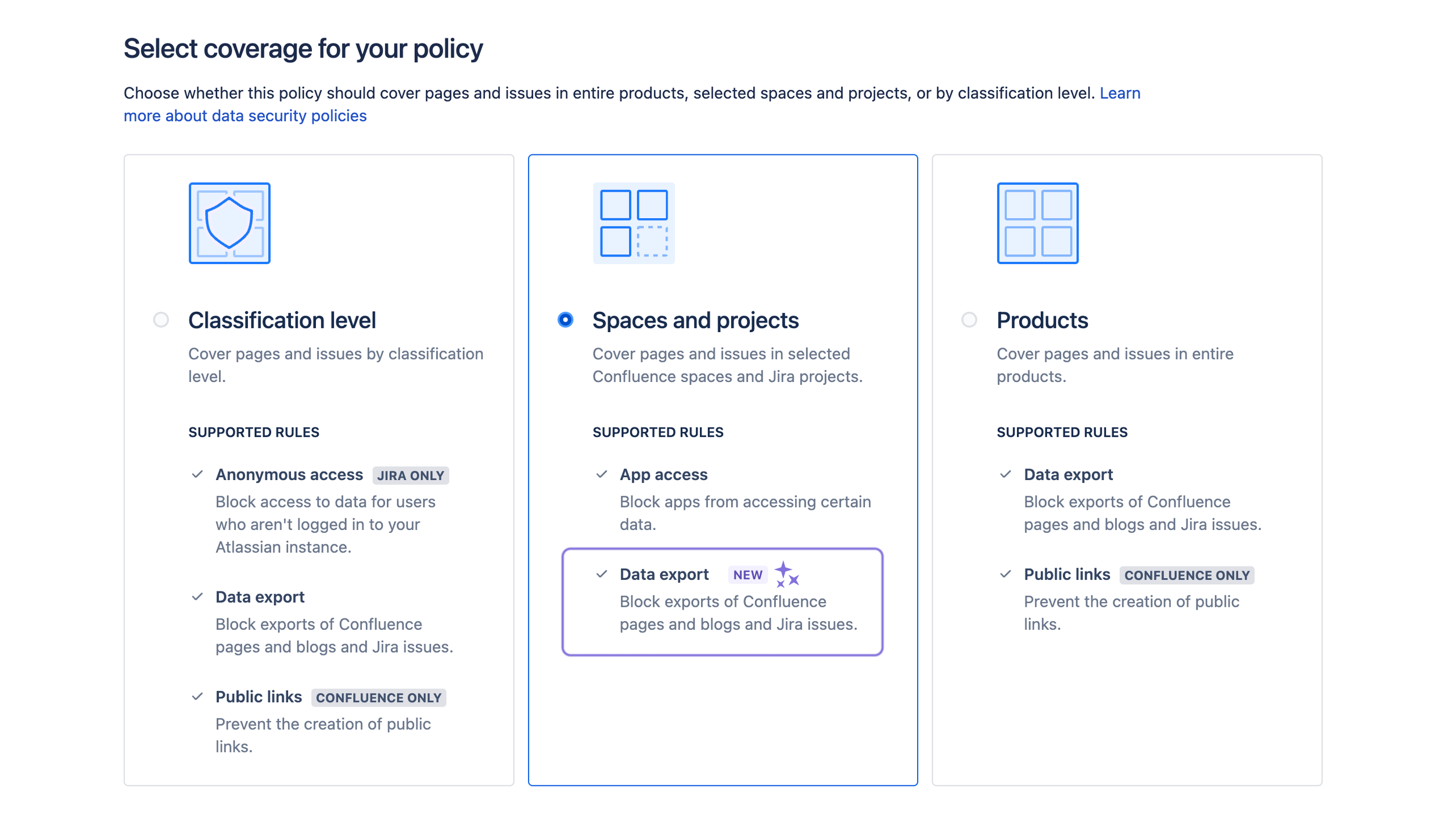Atlassian ICYMI June 2024
Welcome to the next instalment in our ICYMI series. I appreciate this is slightly later in release but everyone needs a chance to relax. In this series we take a look back over the last month for Atlassian products. This blog is not going to be a complete catch up of everything I or someone in the community has noticed over the last month, but more on the larger release items or the new EAP & other important announcements from Atlassian.
With so many updates, we’ll go ahead and take a look over each of the following four tracks:
Agile & DevOps.
Work Management & Collaboration.
Service Management.
Platform.
So without further or do, let’s get started!
In Case You Missed It
June for me has been a slightly calmer month. Still some great things released, EAPs to unravel but with the calmness, it has allowed me to catch up on things I have been missing. But with every calm, there is a storm, so lets see what’s been going on shall we?
Agile & DevOps
So to kick us off is the new announcement that Jira boards and backlogs now show up to 5,000 issues on both company & team managed projects. While I incredibly hope (for team moral and other reasons), that your backlog and boards don’t have 5000 issues on at any one time, the massive increase in numbers shows the dedication the Atlassian team are building in functionality resilience and overall performance. To view more on this, take a look at this community article.
To continue on the project board theming, as of this month, you can now create issues direct from the board with queried swimlanes. There are some requirements in order to have the available, like limited number of required fields on creation etc. but this marks the fifth iteration of inline card creation for boards in company-managed projects.
Work Management & Collaboration
Okay so getting into work management & collaboration & man are there some updates here for you.
This month we are starting with a new EAP (Early Access Program) around a “live edit” mode for pages within Confluence. No longer needing to go into edit mode, or save the updates. Make all those changes as soon as you move onto a page. To check out the full article and sign up for the EAP, check out the following community article.
Confluence whiteboards have seen some additional love through May & June. Boards can now be exported as PDFs, or images as well as choosing full or partial parts of a board. You can also now use public links to help share Whiteboards like you could any other page within Confluence. Great little addition here. To view the community post, click here.
So I am personally a huge fan of the next one. Why? Well because I used to have to build similar style Jira dashboards within Confluence. Why would you have it? Usually your Jira charts, go right next to more write up or even things like sprint or project reporting. So this works by using the smart links functionality Atlassian seems to be putting everywhere right now. To understand more, check out this community article.
A little while ago, you may remember us talking about the new Mission Control functionality for Confluence admins. Mission control is all about being able to see how your site is doing at a glance before going off to do other important admin tasks. Well in good fashion, this admin functionality has made its way down to space admins. Go check it out on this community article.
Finally, we come to the latest update for Confluence. An update so good, it isn’t even out yet! We are getting the first glimpse of how Loom will be fully embedded into Confluence. Loom, one of Atlassian’s latest acquisitions is a video & screen recording application. Yes I know I am massively over simplifying it but it’s too much to be getting into for this article. So what does Loom have to do with Confluence? Firstly, if you are using Loom to provide project updates, demos or even company all hands, putting them next to all of your company knowledge within Confluence makes a lot of sense. So why not just record them within Confluence using the Loom technology. Let me roll in this waitlist. That’s exactly what they are going for. Definitely something to sign up to! Click here.
Service Management
Starting from June, JSM admins will have the ability to start creating multiple help centres to better focus & customise on the various audiences teams may have. This is great news for JSM customers. Have the ability to create an internal and external help centre. Or an IT & HR based help centres. It is really easy to get multiple centres set up. You need to be a Jira admin, but then you can just:
Go to Settings > Products > Jira Service Management > Configuration.
In the Help center section, select View all help centres.
You’ll be taken to the help center management page. Select Create help centre.
Enter a name and URL slug for your new help centre and select Create.
Platform
Many customers have been using Atlassian products under different names. Confluence can often be wiki or knowledge, while Jira can often come under issues, tickets or work. Atlassian started to address the idea of custom domain and suffix work previously, with the ability to change how you defined the product on a site, but this work goes one step further. Atlassian provide two different routes where you can update your URLs. You can either update the product URL subdomain from acme.atlassian.net to springfield.atlassian.net, great for acquisitions or mispellings etc. or go full custom domain such as customer.help.acme.com. Why would you want this? Having full custom domains when working with customers or suppliers can add an additional touch to the relationship often so I really like what Atlassian has done here. To understand if & how you make the updates personally, check out the following support documentation.
Guard detect (former Beacon) now has the ability to exclude specific Confluence pages from content scanning detections. For example, if you have a page containing test credit cards for your QA team to use, you can exclude that page from the credit cards content scanning detection. If you are using Guard Detect & want to give this a go, check out the following support document.
A new data security policy is coming to the platform allowing you to stop export on specified Jira projects & Confluence spaces. This is an improvement on the previous Confluence site on block.
Finally for this months updates, we have the ability to update group names. While this may seem really small and irrelevant, I can tell you from experience, it is annoying when you have a spelling mistake which you notice too late or if teams change names and you need to update their respective groups as well. Atlassian have stated that this is still in beta but is now available for all organizations. It isn’t currently available for some groups used within Jira administration settings. There are still some limitations on renaming identity provider (IdP) synced groups and groups used in Jira Service Management Assets and approvals.
Which one of the latest updates is your favourite? Until the next time.